I will use WSO2 Developer Studio to write the custom mediator.
Click Developer studio tab and click open dashboard.
You can write the mediator logic in the following.
Next create a carbon application project.
Next give the project name and select necessary dependencies.
Give a project name and click finish.
Next click "create archive"
Select the location (in file system) , Click 'OK'
Place the mediator (.car) to wso2esb-4.0.3/repository/deployment/server/carbonapps
Following is a sample proxy service which will use a custom mediator.
<proxy xmlns="http://ws.apache.org/ns/synapse" name="test" transports="https,http" statistics="disable" trace="disable" startOnLoad="true">
<target>
<inSequence>
<class name="org.wso2.carbon.sample.FirstMediator" />
<log level="full" />
<send>
<endpoint>
<address uri="http://localhost:8282/services/SimpleStockQuoteService/" />
</endpoint>
</send>
</inSequence>
<outSequence>
<send />
</outSequence>
</target>
</proxy>
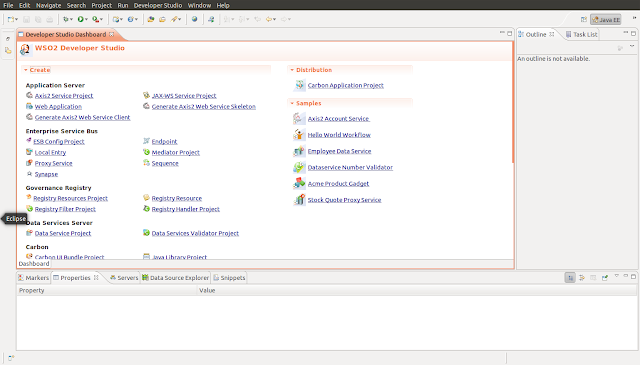




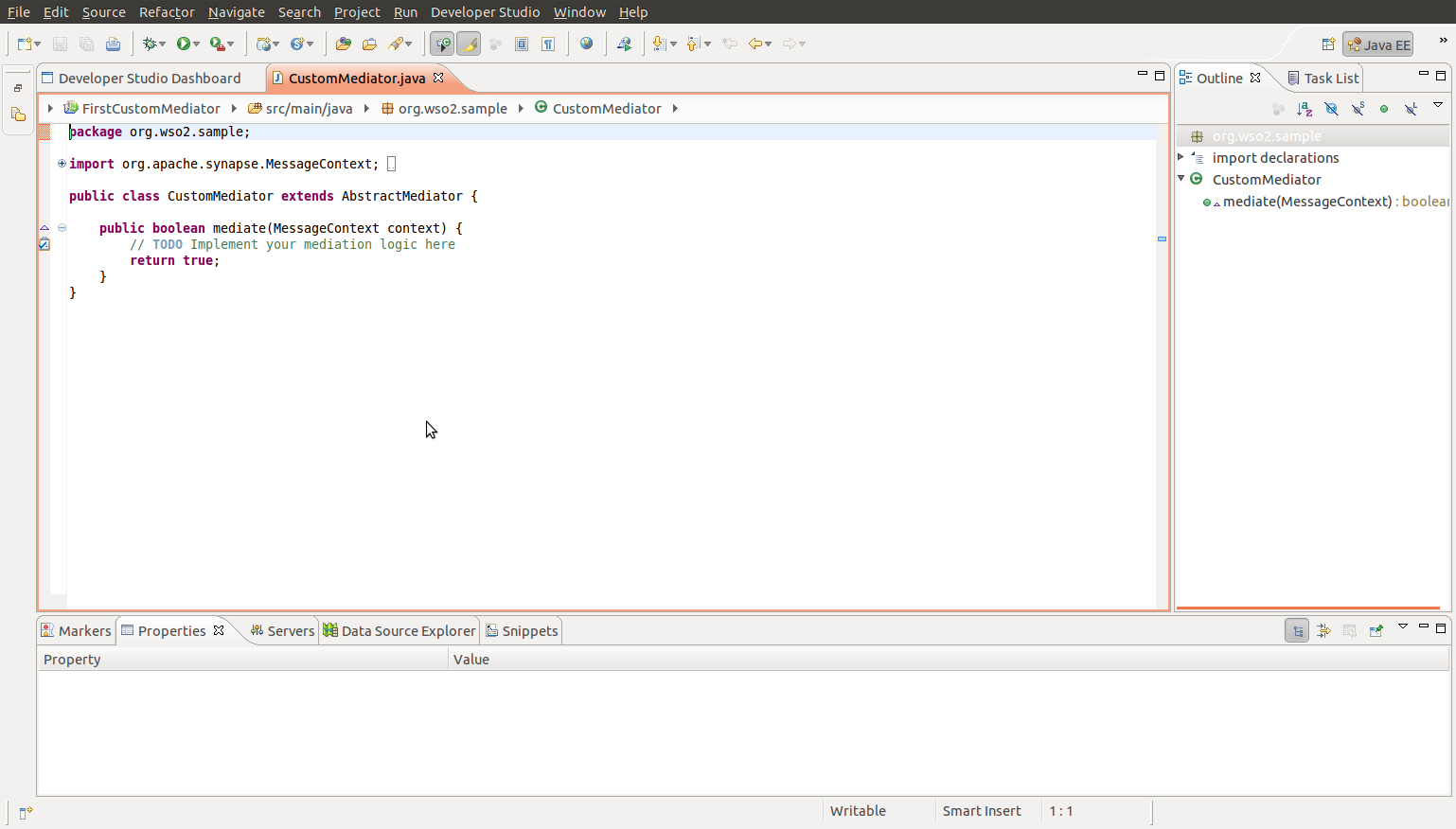


Thanks a lot this made my day so easy to put your custom mediator !!! was stuck at this :)
ReplyDelete